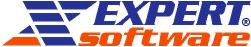ExpertAccounts developed a software solution for HORECA, a system designed to help you maintain the quality of your services at a level as high as possible. The solution is ideal for cafés, bars and restaurants, as it allows to sell products with automatically generated consumption of ingredients at the end of the day.

|
POS SystemRecipes / Assembly
|
Advantages:
| Flexibile POS |
|
|
POS easy to configure |
⤷ Offline, with stock update at synchronization, or at the end of the shift |
|
Sell products that are not in stock |
|
|
Consumption automatically generated according to the recipe |
|
|
Automated decrease of consumption from more locations |
|
|
Ensure customer loyalty |
|
How does the loyalty process work ?
- You may choose to give discounts based on the amount of points , redeem the accumulated points. Other customized loyalty rules can be implemented, too.
- The loyalty system cards allows you to use your own branded cards or other cards that your customer may have in his pocket, by reading the bar code. You can use a customized card, with company logo and presentation.
- The system scans the code from any card that the client has in his pocket, or the customized card. Based on the new code, it will be entered into the system customer's name and e-mail address. When your customer returns, for example, in your restaurant, he can accumulate points or get a discount based on that card, which you scan at the POS System.