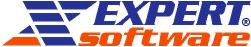General
Q: Why should I sign up with your service?A: We offer you more features than any other SaaS on the market.
Features found in expertAccounts are normally found only in more expensive and custom built ERP systems.
Q: Who uses expertAccounts?
A: Our main users are small businesses needing a user friendly inventory tracking tool and a customizable accounting system.
Q: How is expertAccounts different from other online services, such as Quick books online?
A: It offers inventory control, sales reports and charts and shows profit by location, item, customer and salesperson, as well as financial analysis reports.
Q: What services are included in the access fee?
A: In exchange for the access fee payment you can enter your data. We continuously update the applications to all legal requirements and develop new features based on all our customers needs.
Q: What can I customize and what technical skills do I need for this?
A: You can customize the accounting data entry dialogs, for each operation or document type. Here you define what information is the user required to enter and what accounts will be used for each operation type. You can also define financial analyze reports using financial indicators formulas.
You do not need any programming skills at all for all this, but you need to know accounting well.
Q: What if I do not understand or have a question about using the system?
A: expertAccounts has interactive hints embedded in every page, as well as a quick operating guide. No time consuming manuals or classes, just read the tool-tip hints, or ask your accountant or consultant.
Q: Do I need to download anything?
A: No, just open up your favorite web-browser. It will not take up valuable memory on your hard drive or crash in the middle of a report. expertAccounts is an online, real time, web- based program. If you enter a document from your office in New York, your office in Seattle can see and collaborate with you in "real time". expertAccounts will save you and your accountant time and hassle when needing to transfer urgent data!
Q: Do I have to know accounting to use the service?
A: No. You don't need to choose the accounts when you enter a document, but the system will translate it into accounting. Your accountant can configure the way your documents are accounted.
Q: Where is my data? Is my data secure?
A: expertAccounts takes the security of your business information very seriously. Your data is stored in enterprise-grade data centers that have 24/7 video surveillance and on site security staff. We provide maximum security for your data. Our SSL encrypted communication prevents any third-party from intercepting the communication between you and our data centers. Our security system offers you much more security than your average e-mail system.
Q: What if I lose my data?
A: Your data can be backed up to your local network or hard drive at any time. expertAccounts brings you peace of mind knowing that all of your critical data is stored on our servers and is available for you just in case your locally stored data was ever lost or destroyed
Q: How do I correct my mistakes?
A: Modifications and deletions of data is allowed for users according to their access privileges.
Q : Is the service preset to run my business?
A: We offer localized versions of accounting for different countries, catering to the specific requirements of local accounting laws and procedures. When you sign-up you will choose your country and your account will be preset accordingly. However, you can further customize all settings, such as chart of accounts and documents settings.
Q: Who provides the technical support?
A: The technical support can be provided directly by our help desk or by your accountant or consultant, if he is registered with us.
Q: How do I transfer my existing data to expertAccounts ?
A: We provide a page where you have to submit the list with your accounts and their opening balance, as well as a list with your opening stock, by locations and by items.
You can manually key-in this data or instead you can upload CSV files (text files) containing that data, in a specific format. You can also use the copy & paste feature to copy your data from your existing software and paste it into expertAccounts.
Q: Why should I trust that your service is here to stay and it won't be closed down after a while?
A: expertAccounts is operated by Expert Software, an international growing group of affiliated companies, who started the operations in 1996, specialized in Enterprise Resource Planning (ERP) applications.
We created expertAccounts to make high-end technologies available to everyone. We can achieve this with a low operational cost , so rest assured that as long as you pay your access fee, expertAccounts will be there for you!
Q: Can expertAccounts be integrated with other products, such as an online store?
A: Yes. The system has an API interface for secure communication with other software services, to receive messages to create documents and to provide reports or data to other applications. For example, if you have an online store, when it receives confirmation of payment by card, it can send a message with the order to expertAccounts to issue bill paid. Expert Accounts will generate invoice, will account it and reply to your e-commerce, sending the bill in PDF format.
Inventory
Q: Can I track my stock inventory by different locations?
A: Yes, you can define all your company locations, and you can group them in location groups for easy reporting. You can transfer the items from one location to another using delivery orders.
Q: Can I restrict users access to different locations?
A: Yes, You can define which locations are visible for can each user.
Q: Can I see the profit amount on each sales invoice, product, or customer ?
A: Yes, you have sales reports with cost amount and margin, by product, invoice, customer and product vendor.
Q: Can I track my invoices by salesman or agent?
A: Yes, you can define your agents and select one each invoice. The agent will also be shown on the aging reports for unpaid invoices.
Q: Can I use a barcode scanner to sell items in a shop ?
A: Yes, the system offers a POS sales page to use for shops, with bacode scanning and payment options for cash, card and check .
Q: Can I track my stock items by different delivery lot number or serial number?
A: Yes, the system keeps track of delivery lot number and serial number for stock items. If you have different deliveries or serial numbers for one item on stock, you can select which one you want to deliver on the invoice or transfer.
Q: Can I invoice to my customer items that do not exist yet in my inventory ?
A: Yes, when you make an invoice, you can select an item from your stock or you can just type the item description for non-stock items, such as services.
Q: Does the system allow me to sell more quantity than I have available on stock?
A: If you add a stock item to the invoice, the system will not allow you to invoice more than you have on stock. However, you can choose to sell non-stock items.
Q: How to handle import purchases and export invoices?
A: For import purchases, you enter the quantity, price in foreign currency, exchange rate, the duty taxes and transport charges, and the system will do all the calculations for you.
For export invoices, you enter the price in foreign currency and exchange rate . In both cases, the system will keep track of your debts and liabilities in foreign currency and will calculate the exchange gain or loss for you.
Q: Can I have negotiated prices for each customer?
A: Yes, the system can track preferential prices for each customer, for any of your stock items. You can print personalized price lists to your clients.
Q: Can I track consigned stock to my customers?
A: Yes, you know how much of your stock is the client holding in his premises and you can invoice him the goods he reports as sold.
Accounting
Q: Can define different profit and cost centers?
A: Yes, the system implements the cost center concept, which means that each transaction is assigned to a cost center, and you can have any report by cost and profit center.
Q: Can restrict users access to different cost centers?
A: Yes, You can define which centers are visible for user.
Q: Can I track my payments and collections by invoice number?
A: For each check, the system will identify all outstanding invoices and will offset them automatically, according to aging. You can also select manually different particular invoices to offset.
Q: At bank reconciliation, can I see which invoices are paid by each check?
A: Yes, you can see both check number and invoice numbers when you record the bank reconciliation.
Q: Can I track my transactions in foreign currencies?
A: Yes, the system handles any transaction in local currency as well as in a foreign currency if needed. For foreign collections and payments, the system will calculate for you the exchange gain or loss.
Q: How do I track my fixed assets and payroll?
A: You have accounting templates to enter fixed assets operations and payroll, and the information will be stored as accounting records only. In the template, you can define formulas to calculate different entities, such as monthly amortization or different salary taxes and contributions. The system does not provide yet payroll listing by employee name.
Q: Can I define my own reports?
A: You can define you own financial reports, in terms of content, without having to modify or create a new report layout. Just define a set of financial indexes formulas, give them a title and you have your new financial report.